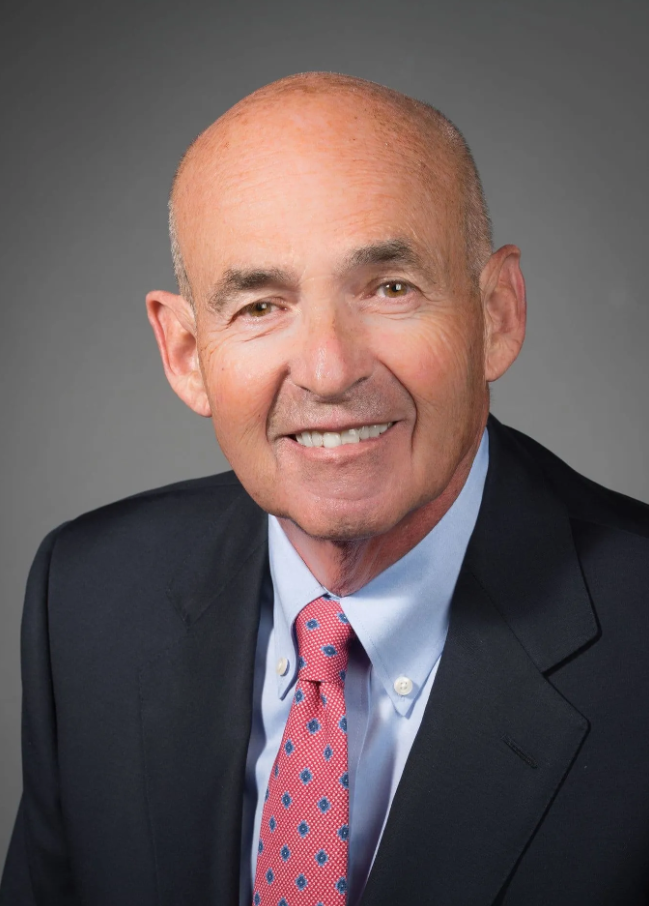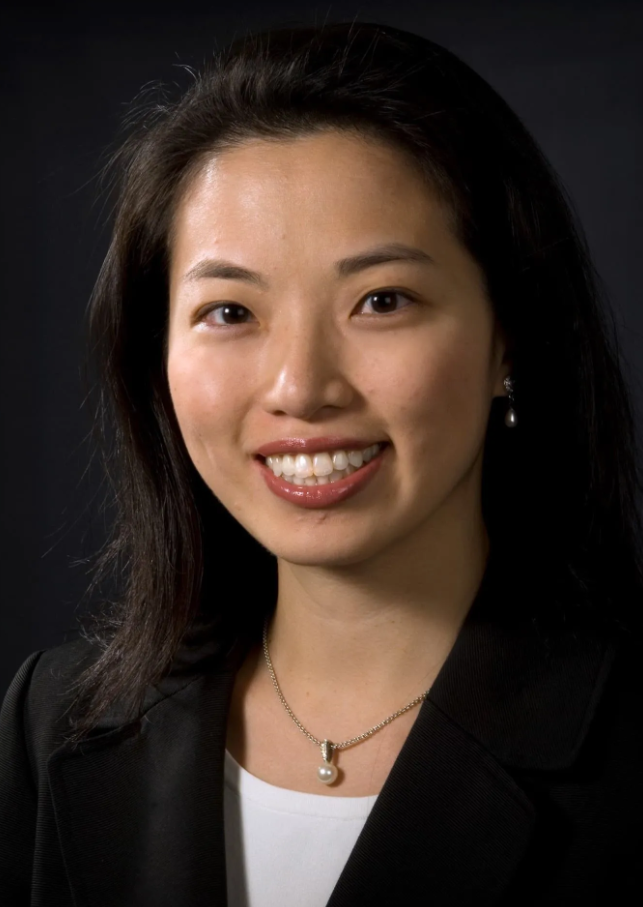Introducing Our New Optometrist,
Gina DeRicco, OD!
- Dr. DeRicco received her doctorate from The Pennsylvania College of Optometry at Salus University.
- Dr. DeRicco provides comprehensive eye examinations, including the treatment and management of ocular disease.
- She is experienced in fitting specialty contacts, such as RGPs and Scleral lenses for patients with keratoconus.
- Dr. DeRicco fits soft, toric and multifocal contact lenses, as well as ortho-keratology for myopia control.
- She is an active member of the New York State Optometric Society and the Nassau County Optometric Society.

Why choose us
SOUTH SHORE EYE CARE
The doctors of South Shore Eye Care have helped thousands of people enjoy better vision. Whether you have a problem with your eyes, you want a check-up, or you want to eliminate your need for glasses or contact lenses, you know you can turn to us for help. Leading the way with new medications and surgical procedures, the physicians of South Shore Eye Care can diagnose and treat a wide range of diseases and conditions.
Advances in technology have impacted all aspects of vision care. Surgical procedures that once required a hospital stay and lengthy recovery are now performed by our doctors on an outpatient basis, with most patients returning to their normal activities within hours.
We continually invest in the most state-of-the-art diagnostic and surgical equipment. And our doctors go through rigorous, ongoing training to ensure that we’re doing everything we can to improve our patients’ vision and quality of life. We’re committed to providing the most advanced care available.
SEE A BRIGHTER TOMORROW
What we do
OUR SERVICES
About the doctors
OUR TEAM
Now Offering
BOTOX & JUVÉDERM
At South Shore Eye Care in Wantagh and Massapequa, NY, the staff focuses on two important aspects of anti aging: vision and appearance. See why our patients leave seeing and looking better.